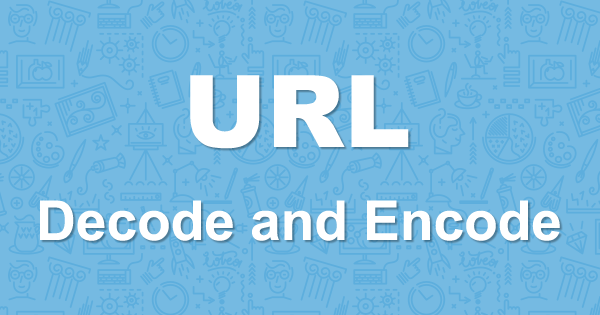Navigating the internet without understanding website URLs is like travelling to a foreign country without knowing the local language. You might get by, but you’re likely missing out on much of what the experience has to offer. The Uniform Resource Locator (URL), more commonly known as a website address, is a core component of our daily interaction with the digital world. It’s not just an address, but a pathway that guides us through the vast landscape of information and connectivity we call the internet.
A URL isn’t just an arbitrary string of characters. It is a meticulously crafted digital address, intricately designed to provide accurate directions in the digital world. It can take you to a webpage, a file, an image or a downloadable document. Understanding its structure and functionality is akin to mastering the language of the web.
Having an understanding of URLs isn’t just for tech experts or web developers; it’s crucial for anyone who wishes to use the internet efficiently. From digital marketers and SEO specialists aiming to optimize websites, to casual internet users wishing to understand the foundations of internet navigation, grasping the essence of URLs can make a remarkable difference.
The importance of a well-structured URL goes beyond navigation. It significantly influences the way users experience a website, how search engines analyze and rank it, and ultimately how successful the site can be in the digital realm.
Join us as we embark on a fascinating journey, decoding the language of website URLs, unraveling its mysteries, and demonstrating how it connects users to the boundless expanse of digital information. This comprehensive guide will illuminate the path, turning the often overlooked URL from a mundane necessity into a powerful tool to harness the web.
- Defining a URL
The internet, as we know it today, would be an unfathomable labyrinth of data without the Uniform Resource Locator or URL. The term ‘URL’ sounds technical and intimidating, but once you get to grips with it, you realize it’s simply the web’s way of organizing information, making it easily accessible to all. In essence, a URL serves as a roadmap to the millions of resources housed on the internet.
A URL, in its most basic form, is a specific type of Uniform Resource Identifier (URI). It provides a simple, human-friendly text string that stands in place of a much more complex numerical IP address, the fundamental identifier used by computers to communicate over the internet. It’s this translation from numbers to text that makes web navigation feasible for the average user.
URLs were invented by Sir Tim Berners-Lee in 1994 as part of his work on the World Wide Web project. As the father of the modern internet, Berners-Lee saw the necessity of making the internet accessible and understandable for everyday users. Thus, the URL was born.
A URL points to the location of a specific resource on the internet. This resource can be a webpage, an image, a video, a document, or any other type of content that can be accessed via the internet.
Let’s take a basic URL as an example: https://www.example.com. The URL gives us key information about the web resource it points to:
- https: is the protocol, telling us how the web browser should communicate with the server to retrieve the resource.
- www is the subdomain, often used for technical reasons or to separate different sections of a website.
- example is the domain name, essentially the name of the website.
- .com is the top-level domain (TLD), indicating the type of entity that owns the domain (in this case, it’s commercial).
The URL structure has been designed in a way that it’s not only machine-readable but also human-readable, making it easier for people to use and share. It’s the vital component that keeps the vast universe of the internet organized and navigable. Understanding the components of a URL is the first step in learning how to optimize it for both users and search engines. As we continue, we’ll break down the anatomy of a URL in greater detail, diving deeper into what each component does and how they all work together.
III. Anatomy of a Website URL
Understanding the anatomy of a URL is similar to understanding the blueprint of a house. Just as a house has a street number, a street name, a city, and a country, a URL has specific components, each serving a distinct purpose in directing us to the correct web resource. A typical URL consists of several parts:
- Protocol (Scheme): This is the first part of the URL, and it indicates how the web browser should communicate with the server to retrieve the resource. The most common protocols you’ll encounter are HTTP (Hypertext Transfer Protocol) and HTTPS (HTTP Secure), the latter indicating that the connection between the browser and the server is encrypted for security.
- Subdomain: The subdomain comes right after the protocol and is often “www”. However, it can be other things, like “blog” or “shop”, to separate different sections of a website. Some websites also use subdomains for different languages or regions, such as “us.example.com” or “fr.example.com”.
- Domain name: This is essentially the name of the website. It’s unique to the website and is usually the name of the company, brand, or entity that owns the website.
- Top-Level Domain (TLD): This is the last part of the domain name, like “.com”, “.org”, “.net”, etc. The TLD provides information about the type of entity that owns the domain. For example, “.com” indicates a commercial entity, while “.org” is often used by non-profit organizations.
- Second-Level Domain (SLD): This is the part of the URL that is directly to the left of the TLD, and it often carries the name of the organization or the individual associated with the domain. For instance, in ‘example.com’, ‘example’ is the SLD.
- Port: Although not always visible in URLs, the port number is there. It’s typically behind the scenes and automatically set to 80 for HTTP and 443 for HTTPS. However, in certain cases, the port number is specified in the URL, such as “http://example.com:8080“.
- Path: The path follows the domain name and leads to a specific page on the website. For instance, in “www.example.com/about-us“, “/about-us” is the path. It’s often structured to reflect the site’s content hierarchy.
- Query String: This part of the URL starts with a question mark (?) and provides additional information to the server. Query strings are often used in search URLs to specify search terms, or in dynamic pages where the content is dependent on the parameters provided in the query string.
- Fragment: Also known as an anchor, the fragment is a part of the URL that comes after a hash symbol (#). It directs the browser to a specific part of the page, allowing users to jump directly to that section.
In summary, each part of a URL plays a critical role in navigating the massive seas of information on the internet. Understanding the role of each component not only helps us comprehend how URLs work but also allows us to utilize them more effectively. In the following sections, we’ll examine why a well-structured URL is so crucial and how to craft URLs that are efficient, user-friendly, and SEO-optimized.
- The Importance of a Good URL Structure
Crafting a good URL structure is like paving a smooth, straight road for both internet users and search engine crawlers. It not only enhances the user experience but also significantly impacts a website’s Search Engine Optimization (SEO) performance. Let’s delve into why a well-structured URL is crucial.
- User Experience (UX):
A URL isn’t merely a technical requirement for a webpage. It’s an essential aspect of the user experience. A well-structured URL is easy to understand and provides the user with clear, accurate expectations about the webpage’s content. For instance, https://www.example.com/blog/best-digital-cameras is intuitively more appealing and informative than https://www.example.com/article/123456.
A clean, descriptive URL is particularly essential when the link is shared on social media, email, or any other platform. It helps the potential visitor decide whether the content is relevant to them and whether they should click the link.
- SEO Benefits:
URL structure plays a significant role in SEO. Search engines like Google use the URL of a page as a key factor when deciding what the page is about and how to rank it in search results. A URL that includes keywords relevant to the page content can help improve the page’s ranking for those keywords.
Additionally, URLs are often used as anchor text when no other anchor text is available. If your URL is concise and descriptive, it can enhance the value of these backlinks.
Moreover, a well-structured URL facilitates better crawling and indexing. Search engines can understand and categorize your site’s hierarchy and the relationship between pages better if your URLs are structured logically.
- Trust and Credibility:
A clean, logical URL structure helps build trust among users. A messy, complicated URL could make a user wary and less likely to click on or share the link. On the other hand, a well-structured, easy-to-read URL appears more trustworthy and professional, making users feel more comfortable engaging with the website.
- Tracking Performance:
Finally, a good URL structure makes it easier to track the performance of specific pages or categories of pages in analytics tools like Google Analytics. This can provide valuable insights to guide content and SEO strategy.
In essence, a good URL structure is crucial to the success of a website. It makes a website user-friendly, enhances SEO, builds trust and credibility, and facilitates performance tracking. The following sections will explore common mistakes to avoid when structuring URLs and provide tips for crafting effective, optimized URLs.
- Common Mistakes in URL Structure and How to Avoid Them
URL structures are like street signs in the digital landscape, guiding both users and search engines. However, it’s easy to overlook the importance of a well-structured URL. Here are common mistakes often found in URL structures and tips to avoid them:
- Case Sensitivity:
URLs can be case sensitive, particularly the path part. For example, “/AboutUs” and “/aboutus” might lead to different pages, cause confusion, or even lead to a 404 error. To avoid confusion, it’s best to stick to lowercase letters in your URLs.
- Dynamic Parameters:
Dynamic URLs are often used in e-commerce sites and contain parameters that change the content of the page. However, they can be lengthy, hard to read, and less SEO-friendly. Whenever possible, create static, readable URLs with clear keywords instead.
For example, instead of “www.example.com/product?id=123“, use “www.example.com/product/blue-running-shoes“.
- URL Length:
Long URLs can be hard to remember and share. They may also be truncated in search results, reducing their effectiveness. Keep your URLs concise and focused on the main keywords.
- Keyword Stuffing:
While it’s true that keywords in a URL can improve SEO, overdoing it – also known as keyword stuffing – can lead to penalties from search engines. Ensure that your URLs are human-friendly and accurately reflect the content of the page.
- Non-descriptive URLs:
URLs like “www.example.com/article/123456” don’t give users or search engines any context about the content of the page. Always aim for descriptive URLs that provide clear information about the page’s content.
Avoiding these common mistakes is a step towards creating more effective, user-friendly, and SEO-optimized URLs. As a rule of thumb, your URLs should always be created with the user in mind. If it’s easy for a person to understand the URL, it’s likely well-optimized for search engines too. In the next section, we will delve into best practices for URL structure to ensure your web addresses are both user-friendly and SEO-friendly.
- Best Practices for URL Structure
Crafting an optimal URL structure isn’t merely a technical task; it’s an art form that combines user experience, SEO, and website architecture. Here are some best practices to ensure your URL structure is optimized for both users and search engines.
- Keep it Simple and Readable:
Your URL should be straightforward and easily understood by both users and search engines. Avoid complex jargon and unnecessary characters. Remember, your URL often serves as an anchor text when shared. A clear and readable URL encourages users to click on the link.
- Use Hyphens to Separate Words:
Use hyphens (-) instead of underscores (_) or spaces (%20) to separate words in URLs. Hyphens are recognized as space separators by most search engines, while underscores are not. Spaces can make the URL look messy and confusing when shared.
- Include Relevant Keywords:
Including relevant keywords in your URL can give a minor SEO boost and provides users with context about the page’s content. For example, a URL like “www.example.com/blog/best-chocolate-chip-cookie-recipe” is more informative and search-engine friendly than “www.example.com/article/1234“.
- Use a Consistent Structure:
Your URL structure should reflect the content hierarchy of your site. This provides users and search engines with information about the page’s position within the overall website. For example, “www.example.com/blog/recipes/cookies/chocolate-chip-cookie” shows that the page is a part of the blog, under recipes, and then under cookies.
- Avoid Dynamic URLs:
Whenever possible, use static URLs. Dynamic URLs with parameters such as “www.example.com/product?id=123” can be confusing to users and less SEO-friendly. Instead, aim for a static URL like “www.example.com/product/red-running-shoes“.
- Limit the Number of Folders:
Each slash (/) in your URL indicates a new folder or level of depth. Too many slashes can make a URL look complicated and may deter users. Aim for a structure that has no more than two to three slashes.
- Secure Your Site with HTTPS:
HTTPS adds a layer of security to your site, encrypting the data transmitted between the browser and the server. This is particularly crucial for e-commerce sites or any site that collects user information. Google has confirmed that HTTPS is a ranking factor, so securing your site can also improve your SEO.
- Use Canonical Tags for Duplicate Content:
If you have several URLs displaying the same content, use a canonical tag to tell search engines which version to index. This helps prevent duplicate content issues which can harm your SEO.
Following these best practices can help you craft a URL structure that is user-friendly, enhances the user experience, and optimizes your site for search engines. Remember, a well-crafted URL structure is a fundamental aspect of your website that shouldn’t be overlooked. It is a tool that guides your users, improves your SEO, and contributes to the overall success of your website.
FAQ Section
Q1: What is a URL?
A: URL stands for Uniform Resource Locator. It’s a specific type of Uniform Resource Identifier (URI) that points to the location of a specific resource on the internet, such as a webpage, image, or document.
Q2: Why is a URL structure important?
A: A well-structured URL is crucial for both user experience and SEO. It makes a website user-friendly, enhances SEO, builds trust and credibility, and facilitates performance tracking.
Q3: What is the best way to structure a URL?
A: Keep URLs simple, readable, and include relevant keywords. Use hyphens to separate words, reflect your site’s content hierarchy, use static URLs when possible, limit the number of folders, secure your site with HTTPS, and use canonical tags for duplicate content.
Q4: What are common mistakes in URL structure?
A: Common mistakes include case sensitivity, using dynamic parameters, having overly long URLs, keyword stuffing, and using non-descriptive URLs.
Q5: Is HTTPS important in a URL?
A: Yes, HTTPS adds a layer of security, encrypting the data transmitted between the browser and the server. Plus, Google has confirmed that HTTPS is a ranking factor for SEO.
VII. Conclusion
In the vast digital landscape of the internet, a well-structured website URL serves as an indispensable roadmap. It guides users to their desired destination – a specific webpage – and does so in a manner that is intuitive and user-friendly. More than just a technical requirement, a URL holds significant power in enhancing user experience, improving search engine optimization, and building trust and credibility.
As we’ve seen, the anatomy of a URL is complex, with each component playing a critical role. Understanding these elements and the common mistakes to avoid paves the way for crafting effective, optimized URLs. Remember to keep your URLs simple, include relevant keywords, use hyphens to separate words, and ensure your URL structure reflects your site’s content hierarchy.
In a world where details matter, paying attention to your URL structure can have a significant impact. So the next time you create a webpage, remember that its URL is not just an address, but a critical element of your digital strategy. By leveraging the best practices, you can ensure that your website’s URLs work effectively for both your users and search engines.