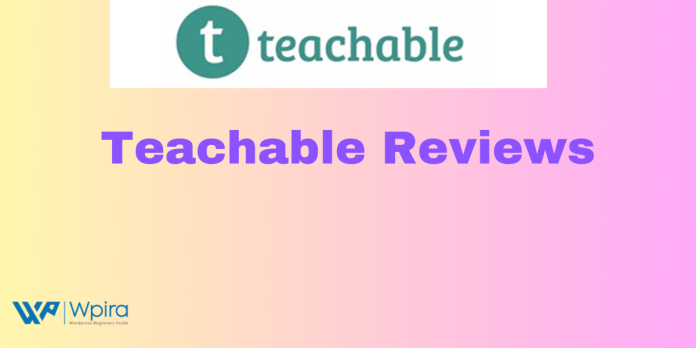In the ever-evolving landscape of online education, the choice of the right platform can make all the difference in the success of your courses. Whether you’re an aspiring educator looking to share your expertise or a business aiming to offer employee training, the platform you choose can greatly influence your reach and impact. This is where Teachable steps into the spotlight.
Teachable has emerged as a leading player in the realm of online course creation and delivery. With its user-friendly interface, powerful features, and a reputation for enabling creators to monetize their knowledge effectively, it has garnered significant attention in recent years. In this comprehensive blog post, we will dive deep into Teachable, exploring its features, pricing plans, course creation capabilities, marketing tools, and user experiences.
By the time you’ve finished reading, you’ll have a thorough understanding of what Teachable has to offer, whether it’s the right fit for your needs, and how it stacks up against alternatives. We’ll also hear directly from users who have experienced Teachable firsthand, providing you with valuable insights into its real-world performance.
So, if you’re considering using Teachable as your platform of choice for online course creation or simply want to learn more about this platform’s potential, you’ve come to the right place. Let’s embark on this journey to uncover the inner workings of Teachable and equip you with the knowledge you need to make informed decisions about your online education endeavors.
What is Teachable?
Teachable is a powerful and user-friendly online course platform that empowers individuals, educators, entrepreneurs, and businesses to create, sell, and manage their own online courses. Founded in 2013, Teachable has steadily grown in popularity, and for good reason.
Key Features:
- Course Creation Made Easy: One of Teachable’s standout features is its simplicity in course creation. You don’t need to be a tech wizard to get started. The platform offers an intuitive drag-and-drop builder that allows you to create and customize your courses with ease. This is a game-changer for educators and creators who want to focus on their content rather than getting bogged down by technical details.
- Customization and Branding: Teachable recognizes the importance of branding. You can customize your course website to align with your brand’s look and feel. This helps in creating a cohesive and professional learning environment for your students.
- Multimedia Support: Whether your content is text-based, video-based, or a combination of both, Teachable accommodates various formats seamlessly. You can upload videos, audio files, PDFs, quizzes, and assignments to enrich your course content.
- Payment Processing: Teachable simplifies the process of monetizing your courses. It supports various payment gateways, allowing you to receive payments securely and conveniently. Plus, it offers flexible pricing options, including one-time purchases, subscription models, and payment plans.
- Analytics and Insights: Understanding how your courses are performing is crucial. Teachable provides in-depth analytics and reporting tools to track student engagement, revenue, and other key metrics. These insights help you refine your courses and marketing strategies.
- Marketing and Sales Tools: Teachable is not just about creating courses; it’s also a platform that helps you market and sell them. You can set up custom sales pages, utilize marketing integrations, offer discounts and promotions, and even create affiliate programs to expand your reach.
- Community Building: Engaging with your students and fostering a sense of community can significantly enhance the learning experience. Teachable includes features like discussion forums, live chats, and student feedback options to encourage interaction among your learners.
- Mobile-Responsive: In today’s mobile-centric world, it’s vital that your course content is accessible on various devices. Teachable’s responsive design ensures that your courses look great and function smoothly on smartphones, tablets, and desktops.
Why Choose Teachable?
Teachable’s strengths lie in its user-friendliness and versatility. It caters to a wide range of users, from solo educators to established businesses. Here are some scenarios where Teachable shines:
- Individual Educators: If you’re a subject matter expert or passionate about sharing your knowledge, Teachable provides the tools to create and sell your courses independently.
- Entrepreneurs and Small Businesses: Teachable can serve as a valuable asset for businesses looking to offer training and educational resources to employees or customers. The platform allows you to create a branded learning portal.
- Coaches and Consultants: If you offer coaching services or consultancy, Teachable can be a great platform to package your expertise into digital courses and coaching programs.
Teachable Pricing Plans: Finding the Right Fit for Your Course
When it comes to choosing an online course platform like Teachable, understanding the pricing structure is crucial. Teachable offers a range of pricing plans to cater to different needs and budgets. In this section, we’ll break down Teachable’s pricing plans, discuss the features they offer, and help you determine which plan aligns best with your goals.
- Free Plan:
Price: $0/month
Key Features:
- Unlimited students: You can enroll as many students as you like, making it an excellent option for those just starting out.
- Basic quizzes: You can create basic quizzes to assess your students’ understanding of the course material.
- Lecture content: You can upload video, audio, and text content for your courses.
- Integrated payment processing: Teachable’s payment processing allows you to accept payments seamlessly, but it includes a standard transaction fee.
Ideal For: This plan is ideal for course creators who want to explore Teachable’s features at no initial cost. It’s great for those who are in the early stages of course development and want to test the waters before committing to a paid plan.
- Basic Plan:
Price: $29/month (billed annually) or $39/month (billed monthly)
Key Features:
- All Free Plan features: You get everything from the Free Plan.
- No transaction fees: Unlike the Free Plan, the Basic Plan doesn’t charge transaction fees on sales.
- Drip course content: This feature allows you to release course content gradually, enabling a structured learning experience.
- Integrated email marketing: Basic email marketing features help you engage with your students effectively.
- Coupon codes: You can create custom coupon codes for promotions.
- Course completion certificates: Award certificates to students upon course completion.
Ideal For: The Basic Plan is suitable for solo educators, freelancers, and small businesses that are ready to start selling courses and want to enjoy advanced features without the transaction fees. It’s an excellent choice for those who want to maintain control over the learning pace with drip content.
- Pro Plan:
Price: $99/month (billed annually) or $119/month (billed monthly)
Key Features:
- All Basic Plan features: You have access to everything in the Basic Plan.
- Unlimited students: You can enroll an unlimited number of students.
- Two admin-level users: Collaborate with team members or virtual assistants to manage your courses.
- Advanced reports: Gain deeper insights into your course performance with advanced analytics.
- Integrated affiliate marketing: Create and manage your affiliate program to boost your course sales.
- Course compliance: Ensure your courses meet accessibility standards.
- Priority customer support: Get quicker assistance with priority customer support.
Ideal For: The Pro Plan is ideal for serious course creators, businesses, and educators who want to scale their online course offerings. It’s perfect for those who require additional administrative and marketing features and expect a high volume of students.
- Business Plan:
Price: $249/month (billed annually)
Key Features:
- All Pro Plan features: You get access to all the Pro Plan features.
- Five admin-level users: Collaborate with a larger team to manage and market your courses.
- No transaction fees: Like the Basic Plan, the Business Plan doesn’t charge transaction fees.
- Advanced theme customization: Tailor your course website to your brand’s unique style.
- Group coaching calls: Host live group coaching sessions with integrated Zoom support.
- Onboarding call: Get personalized assistance during your onboarding process.
- Volume-based discounts: Enjoy discounts on custom payment processing rates as your business grows.
Ideal For: The Business Plan is designed for established businesses and educational institutions that need extensive features, multiple admin-level users, and advanced customization options. It’s well-suited for organizations aiming to create a substantial online course presence.
Choosing the Right Plan:
Selecting the right Teachable plan depends on your specific needs, goals, and budget. Here are some considerations to help you make your decision:
- Start with your goals: Define your objectives for your online courses. Are you starting small or planning to scale up quickly?
- Consider your budget: Understand what you’re willing to invest in your course platform. While the Free Plan and Basic Plan are budget-friendly, the Pro and Business Plans offer more advanced features.
- Evaluate growth potential: If you foresee substantial growth in your course offerings and audience, the Pro or Business Plan might be more cost-effective in the long run.
- Review features carefully: Make a list of the features that are essential for your courses, and compare them across the plans to ensure you’re getting what you need.
Creating Courses on Teachable: Your Blueprint for Success
Now that you’ve got a handle on Teachable’s pricing plans, it’s time to roll up your sleeves and explore the exciting journey of creating courses on this versatile platform. Teachable offers a user-friendly and intuitive course creation process that empowers educators, coaches, and businesses to transform their knowledge into engaging online learning experiences.
Course Content Creation:
- Course Structure: Before diving into course content creation, it’s crucial to plan your course structure. Determine the modules, lessons, and any additional resources you want to include. Teachable provides an organized framework to help you structure your content effectively.
- Content Upload: Teachable supports various content formats, including video, audio, text, PDFs, quizzes, and assignments. You can easily upload your course material directly to the platform, making it accessible to your students.
- Drip Content: If you’re looking to release course content gradually, Teachable’s “Drip Content” feature comes in handy. You can schedule when specific lessons or modules become available to your students, ensuring a structured learning experience.
Customization and Branding:
- Branding: Teachable allows you to customize your course website to align with your brand’s identity. You can select colors, fonts, and styles that resonate with your audience.
- Custom Domain: For a professional touch, you can use a custom domain (e.g., courses.yourwebsite.com) to reinforce your brand’s presence.
- Course Player: The course player is where your students interact with your content. You can customize it to provide an engaging and user-friendly learning environment.
Engagement and Interaction:
- Quizzes and Assessments: You can create quizzes and assessments to gauge your students’ comprehension and progress. This feature is valuable for reinforcing learning and tracking performance.
- Discussion Forums: Encourage student interaction by enabling discussion forums within your courses. This fosters a sense of community and allows learners to ask questions and share insights.
- Live Chats: Teachable offers the ability to integrate live chat functionality, facilitating real-time communication between you and your students during live events or Q&A sessions.
Monetization and Pricing:
- Pricing Tiers: You have control over how you price your courses. Teachable supports one-time purchases, subscription models, and payment plans. You can experiment with different pricing strategies to maximize revenue.
- Coupon Codes: Promotions and discounts are powerful tools to attract and retain students. Create custom coupon codes to incentivize enrollment.
- Course Bundles: If you offer multiple courses, you can bundle them together for a discounted price, encouraging students to explore more of your content.
Analytics and Insights:
- Student Insights: Teachable provides analytics on student engagement, progress, and completion rates. This data helps you tailor your courses to better meet your audience’s needs.
- Sales Reports: Keep a close eye on your revenue with sales reports. Monitor which courses are performing well and identify areas for improvement.
Integration and Marketing:
- Email Marketing: Integrate email marketing platforms to nurture your audience. Automated email sequences can help drive sales and engagement.
- Affiliate Marketing: If you’re looking to expand your reach, Teachable offers affiliate marketing capabilities. Recruit affiliates who can promote your courses to a wider audience.
Course Compliance:
- Accessibility: Ensure your courses are accessible to all learners. Teachable allows you to add alt text to images, create accessible quizzes, and optimize for screen readers.
- Data Privacy: Stay compliant with data privacy regulations. Teachable provides tools to help you manage student data securely.
Publishing Your Course:
Once you’ve created your course, it’s time to publish it for the world to see. Teachable makes this process straightforward. You can set your course to “Published” mode, making it accessible to enrolled students. Additionally, you can choose whether to offer free trials or sample lessons to attract potential students.
Marketing and Selling on Teachable: Strategies for Success
Creating a remarkable online course is just the beginning. To reach your target audience and turn your expertise into revenue, effective marketing and sales strategies are essential. Teachable offers a range of tools and features to help you promote your courses, attract students, and boost your online teaching business. In this section, we’ll explore how to make the most of these capabilities.
- Optimize Your Course Sales Page:
Your course sales page is your digital storefront, and it plays a pivotal role in attracting potential students. Here’s how to make it compelling:
- Compelling Course Title and Description: Craft an enticing course title and a concise yet informative course description. Highlight the key benefits and what sets your course apart.
- Engaging Visuals: Use high-quality images and multimedia to showcase your course. Visual content can significantly impact a potential student’s decision to enroll.
- Clear Pricing and Payment Options: Make sure your pricing is transparent and easy to understand. Highlight any discounts, payment plans, or money-back guarantees.
- Student Testimonials: Feature positive reviews and testimonials from satisfied students. This builds trust and credibility.
- Leverage Email Marketing:
Email marketing remains one of the most effective ways to connect with your audience. Teachable allows you to integrate with popular email marketing platforms like Mailchimp, ConvertKit, and more. Here’s how to use email marketing effectively:
- Segmentation: Divide your email list into segments based on student interests or behavior. This allows you to send highly targeted and relevant content.
- Automation: Set up automated email sequences to nurture leads, deliver course content, and re-engage past students.
- Regular Communication: Stay in touch with your audience through newsletters, course updates, and valuable content. Don’t just email when you’re selling; provide ongoing value.
- Create Engaging Content:
Content marketing is a powerful tool for attracting potential students. Share your expertise through blog posts, videos, webinars, and social media. Use these strategies:
- Educational Blog Posts: Write blog posts related to your course topics. Optimize them for search engines to increase organic traffic.
- Video Marketing: Create short videos that provide insights, tips, and teasers for your courses. Post them on YouTube, social media, and your course sales page.
- Webinars and Live Events: Host webinars or live Q&A sessions to showcase your knowledge and connect with your audience in real-time.
- Offer Discounts and Promotions:
Discounts and promotions can be powerful motivators for potential students. Use Teachable’s coupon code feature to:
- Create Limited-Time Offers: Encourage quick enrollment by offering discounts for a limited period.
- Bundle Deals: Bundle multiple courses together at a discounted price to increase the perceived value.
- Early-Bird Pricing: Reward early enrollees with special pricing.
- Affiliate Marketing:
Expand your reach by implementing an affiliate marketing program through Teachable. Here’s how it works:
- Recruit Affiliates: Invite partners, influencers, or satisfied students to become affiliates. They promote your courses and earn a commission for each sale.
- Set Commission Rates: Determine the commission rate for affiliates, which can incentivize them to actively promote your courses.
- Provide Marketing Materials: Offer affiliates marketing materials like banners, email templates, and promotional content to make their job easier.
- Engage with Your Audience:
Building a community around your courses is essential for long-term success. Foster engagement and interaction:
- Discussion Forums: Encourage students to participate in discussion forums to ask questions and share insights.
- Live Q&A Sessions: Host live question-and-answer sessions to address doubts and build a personal connection with your audience.
- Track and Analyze Your Marketing Efforts:
To refine your marketing strategies, it’s crucial to monitor your performance. Teachable offers insights into:
- Student Enrollment: Track how many students are enrolling in your courses.
- Revenue and Sales: Monitor your revenue and sales trends.
- Course Completion Rates: Understand how many students are completing your courses.
- Conversion Rates: Analyze the effectiveness of your sales page and marketing campaigns.
- Upsell and Cross-Sell:
Maximize revenue by offering additional products or courses to your existing students:
- Upselling: Suggest higher-tier courses or premium content to students who have already enrolled in one of your courses.
- Cross-Selling: Promote related courses to students as they progress through their current course.
- Gather Student Feedback:
Listen to your students and continuously improve your courses:
- Surveys: Conduct surveys to collect feedback on course content, delivery, and overall experience.
- Course Updates: Based on feedback, make necessary improvements and updates to keep your courses relevant and valuable.
- Analyze Competitor Strategies:
Research what your competitors are doing in the online education space. Identify gaps in the market or opportunities to differentiate your offerings.
Remember that effective marketing and selling require ongoing effort and adaptation. Test different strategies, track your results, and adjust your approach based on what works best for your audience. Teachable provides the tools you need to implement these strategies effectively, and with dedication and creativity, you can turn your knowledge into a thriving online course business. In the next section, we’ll delve into Teachable reviews from users, providing insights into real-world experiences with the platform.
Teachable Reviews from Real Users: Insights from the Online Education Frontier
To truly understand the impact and effectiveness of a platform like Teachable, it’s invaluable to hear directly from those who have walked the path of online course creation and teaching. In this section, we present Teachable reviews from real users who have experienced the platform firsthand. Their insights and experiences shed light on the strengths, challenges, and unique opportunities offered by Teachable.
Review 1: Sarah – An Independent Educator
Sarah, an independent educator specializing in language learning, found Teachable to be a game-changer for her online teaching journey. She emphasizes Teachable’s user-friendliness, saying, “I’m not tech-savvy, but Teachable’s interface made creating my language courses a breeze. The drag-and-drop builder is intuitive, and I could customize my course pages to match my branding.”
Sarah also appreciates Teachable’s payment processing features, noting, “Accepting payments was seamless, and the fact that I could create custom coupon codes was a big win. It allowed me to run promotions and attract more students.”
She highlights the value of the analytics tools: “I love that I can track student progress and engagement. This helps me tailor my courses and ensure my students are getting the most out of them.”
Review 2: Mark – A Business Owner
Mark, a business owner in the fitness industry, turned to Teachable to create and sell fitness training courses. His experience with Teachable was shaped by its scalability and marketing features.
“Teachable allowed me to expand my fitness business beyond my local gym,” Mark explains. “The Pro Plan’s unlimited students feature was crucial for accommodating a growing number of clients.”
Mark also utilized Teachable’s affiliate marketing capabilities: “I established an affiliate program that enabled fitness influencers to promote my courses. This resulted in a significant boost in course enrollments.”
However, Mark acknowledges that course creation demands ongoing effort: “Creating content was the easy part, but promoting it required continuous marketing. Teachable’s email integration helped me nurture leads and keep students engaged.”
Review 3: Jenny – An Online Coach
Jenny, an online life coach, emphasizes the importance of community and engagement tools in Teachable. “I wanted my coaching clients to feel connected and supported throughout their journey,” she shares. “Teachable’s discussion forums and live chat integration were invaluable. They created a sense of community among my students.”
She also found Teachable’s course compliance features beneficial: “As a coach, accessibility is crucial. Teachable made it easy to create accessible content, ensuring that all my clients could fully participate.”
Jenny concludes, “Teachable empowered me to bring my coaching services to a global audience. The ease of use and robust features made it possible.”
Review 4: Alex – A Business Trainer
Alex, a business trainer offering leadership development courses, praises Teachable’s ability to cater to a wide range of users. “Teachable is versatile,” he states. “It’s not just for solo educators. Businesses like mine can create branded learning portals for employees. The Business Plan’s five admin-level users allowed my team to manage our courses efficiently.”
He also shares his experience with Teachable’s marketing tools: “The integration with email marketing platforms was a game-changer. We could send targeted content to different segments of our audience, which significantly increased engagement.”
Alex’s review underscores Teachable’s suitability for businesses: “Teachable isn’t just about teaching; it’s about growing your business through education.”
Review 5: Lisa – An Online Course Creator
Lisa, a serial course creator in various niches, found Teachable’s course management features indispensable. “I’ve used several online course platforms, but Teachable stands out for its simplicity,” Lisa remarks. “I can manage all my courses from one central dashboard, which saves me time and streamlines my operations.”
She also appreciates Teachable’s pricing flexibility: “I can experiment with different pricing models, including subscription plans. This allows me to cater to a diverse audience.”
However, Lisa points out the importance of ongoing course maintenance: “Teachable’s analytics help me identify courses that need updates or improvements. It’s essential to keep content fresh and relevant.”
These Teachable reviews from real users highlight the platform’s adaptability, marketing capabilities, and user-friendly interface. Whether you’re an independent educator, a business owner, a coach, or a serial course creator, Teachable offers tools and features that can help you succeed in the world of online education.
It’s worth noting that while these reviews overwhelmingly emphasize the benefits of Teachable, like any platform, it may have some limitations. For example, some users may encounter occasional technical issues, and it’s important to stay updated with Teachable’s pricing plans, as they may change over time.
Exploring Alternatives to Teachable: Diversifying Your Options
While Teachable is a robust and popular platform for online course creation, it’s essential to explore alternatives to ensure you find the best fit for your specific needs. Here are some noteworthy alternatives to Teachable:
- Thinkific: Thinkific offers a comprehensive course creation and marketing platform. It’s known for its ease of use, customizable course websites, and robust marketing features. Thinkific also supports various content formats and provides tools for creating engaging courses.
- Kajabi: Kajabi is an all-in-one platform that combines course creation, marketing, and website hosting. It’s ideal for entrepreneurs and businesses looking to build a complete online presence. Kajabi offers customizable templates and features for creating engaging courses.
- Podia: Podia is a user-friendly platform that caters to both course creators and digital product sellers. It offers features like course creation, membership sites, and digital downloads. Podia is known for its simplicity and straightforward pricing.
- LearnWorlds: LearnWorlds specializes in interactive and engaging online learning experiences. It provides tools for creating interactive video lessons, quizzes, and social learning communities. LearnWorlds is a robust option for educators who want to create immersive courses.
- Udemy: Udemy is a popular online course marketplace that allows instructors to reach a large audience. While you can create courses on Udemy, it’s a different model from standalone course platforms like Teachable. Udemy handles marketing and student acquisition, but it also has pricing restrictions.
- Coursera: Coursera is a massive open online course (MOOC) platform that partners with universities and organizations to offer courses. It’s a platform for educators who want to reach a global audience and potentially collaborate with prestigious institutions.
- edX: Similar to Coursera, edX is another MOOC platform with a focus on high-quality courses from universities and institutions. It provides a platform for educators who want to offer courses in partnership with established organizations.
- WizIQ: WizIQ is an online teaching and learning platform that offers virtual classrooms, course creation, and live instruction capabilities. It’s suitable for educators who want to provide live teaching sessions and asynchronous courses.
Choosing the right alternative to Teachable depends on your specific goals, budget, and requirements. Each platform has its unique features and strengths, so it’s advisable to research and even test them if possible to determine which one aligns best with your online teaching objectives. Ultimately, the right choice will empower you to deliver high-quality online courses and reach your target audience effectively.
Frequently Asked Questions (FAQs) About Teachable
- What is Teachable, and what does it do?
Teachable is an online course creation and hosting platform that enables educators, coaches, businesses, and individuals to create, sell, and manage their own online courses. It offers a user-friendly interface, customizable course pages, marketing tools, and features to help you monetize your expertise by offering digital courses.
- Who can benefit from using Teachable?
Teachable is versatile and can benefit a wide range of users, including independent educators, coaches, consultants, businesses, non-profits, and institutions looking to provide online learning solutions.
- Is Teachable user-friendly, even for those who are not tech-savvy?
Yes, Teachable is known for its user-friendliness. Its drag-and-drop course builder, customizable templates, and intuitive interface make it accessible to those without technical expertise.
-
What content formats can I use on Teachable?
Teachable supports various content formats, including video, audio, text, PDFs, quizzes, assignments, and more. This flexibility allows you to create engaging and multimedia-rich courses.
-
How can I monetize my courses on Teachable?
Teachable provides several monetization options, including one-time purchases, subscription models, and payment plans. You can also offer discounts, promotions, and course bundles to attract and retain students.
-
Is there a free plan available on Teachable?
Yes, Teachable offers a Free Plan with basic features that allows you to get started without upfront costs. However, keep in mind that it includes transaction fees on sales.
-
What are the pricing plans offered by Teachable, and which one is right for me?
Teachable offers several pricing plans, including the Free Plan, Basic Plan, Pro Plan, and Business Plan. The right plan for you depends on your specific needs, goals, and budget. Consider factors like the number of students you expect, the features you require, and your long-term growth potential when choosing a plan.
-
Can I customize the appearance of my course pages on Teachable?
Yes, you can customize the appearance of your course pages on Teachable to match your brand. You can choose colors, fonts, styles, and even use a custom domain for a branded experience.
-
How can I market my courses effectively on Teachable?
Teachable offers several marketing tools, including email integration, affiliate marketing, coupon codes, and drip content. You can also leverage content marketing, social media, and live events to promote your courses.
-
What analytics and insights does Teachable provide?
Teachable offers analytics on student engagement, progress, sales, and revenue. These insights help you track course performance and make data-driven decisions.
-
Is Teachable suitable for creating a community around my courses?
Yes, Teachable provides features like discussion forums, live chat integration, and group coaching calls that foster a sense of community among your students.
-
Is Teachable accessible and compliant with data privacy regulations?
Teachable offers tools to create accessible content and helps you manage student data securely to stay compliant with data privacy regulations.
-
Can I integrate Teachable with email marketing platforms?
Yes, you can integrate Teachable with popular email marketing platforms like Mailchimp, ConvertKit, and more to nurture leads and engage with your audience.
-
How can I gather feedback from my students on Teachable?
You can use surveys and feedback forms within your courses to collect input from your students. This helps you understand their needs and make improvements to your courses.
-
Can I collaborate with team members or virtual assistants on Teachable?
Depending on your plan, you can add team members or virtual assistants to collaborate on course management and marketing tasks.
-
What are the advantages of using Teachable for business training or employee development?
Teachable allows businesses to create a branded learning portal, deliver training courses, and track employee progress. It’s an effective solution for businesses looking to provide employee development and training programs.
-
Are there any alternatives to Teachable that I should consider?
Yes, there are several alternatives to Teachable, including Thinkific, Kajabi, Podia, LearnWorlds, Udemy, Coursera, edX, and WizIQ. Exploring these alternatives can help you find the platform that best suits your specific needs and goals.
-
Is there a community or support available for Teachable users?
Yes, Teachable offers a community forum where users can connect, share insights, and seek assistance from other educators and course creators. Additionally, Teachable provides customer support to help with technical issues and inquiries.
-
What is the process of publishing my courses on Teachable?
To publish your courses on Teachable, you can set them to “Published” mode, making them accessible to enrolled students. You can also choose to offer free trials or sample lessons to attract potential students.
-
How can I stay updated with Teachable’s pricing plans and features?
Teachable regularly updates its pricing plans and features. You can visit Teachable’s official website or subscribe to their newsletter to stay informed about any changes or new offerings.
These frequently asked questions about Teachable provide valuable insights into the platform’s features, capabilities, and suitability for various users. If you have more specific inquiries or require further information, you can explore Teachable’s official website or seek guidance from their customer support team.
Conclusion: Empowering Your Online Teaching Journey with Teachable
In the dynamic landscape of online education, Teachable emerges as a powerful ally for educators, coaches, businesses, and individuals seeking to share their knowledge and expertise with the world. As we conclude our comprehensive exploration of Teachable, it’s evident that this platform offers a multitude of tools and features that can transform your educational vision into a thriving reality.
Teachable’s strengths lie not only in its user-friendliness but also in its adaptability. It caters to a diverse audience, from solo educators crafting their first course to businesses and institutions delivering comprehensive learning experiences. The platform’s intuitive interface, customizable course pages, and marketing capabilities make it accessible to those with varying levels of technical expertise.
Whether you’re teaching a language, offering fitness training, providing coaching services, or delivering corporate training, Teachable equips you with the means to create, market, and monetize your courses effectively. From customizable branding to versatile content formats, from analytics-driven insights to community-building features, Teachable empowers you to offer engaging and impactful online learning experiences.
Furthermore, Teachable’s pricing plans cater to different budgets and growth ambitions, ensuring that you can scale your online teaching venture at your own pace. Whether you’re just starting or looking to expand, there’s a plan that suits your needs.
As you embark on your online teaching journey or seek to elevate your existing educational offerings, remember that Teachable is not just a platform; it’s a partner in your success. However, it’s also essential to explore alternatives and carefully consider your specific goals and requirements before making a decision.
Ultimately, Teachable invites you to turn your expertise into revenue, your passion into impact, and your knowledge into a legacy. It’s a gateway to the ever-expanding world of online education, where learners and educators converge to discover, grow, and thrive.
So, whether you’re creating language courses, fitness programs, coaching sessions, or corporate training modules, Teachable is here to help you make your mark in the digital realm of education. Your journey awaits, and Teachable is ready to empower you every step of the way.